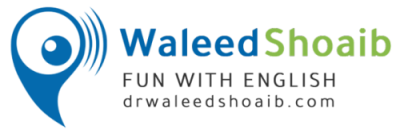The only solution to this is to create another account, because the email can only be changed through the Account Settings page which requires logging in to your account before you change it.
You have already created an account with this name. The username you chose may not be available because another user has registered with the same name, so please choose another available name.
You have already created an account with this email. The email you chose may not be available because another user has registered with the same email, so please choose another available email.
Check your Inbox or Spam. If you cannot find the activatation message, we recommend that you use the search feature in your email to search for "noreply@drwaleedshoaib.com" as shown in this image and the activatation message will appear in the search results.
Check the Inbox or Spam, open the message titled “تفعيل حسابك فى موقع د وليد شعيب”.
You can change and modify the password you use to log in with the following steps:
Make sure that the Caps Lock button is not enabled when typing the password, or that you type the password in the right way (for example, the language).
- If the problem persists, click on the "Forgot Password" link.
- Enter the email that was used when registering to receive a message allowing you to reset your password.
- Check the email you entered as the password reset instructions are sent to it. If the message is not found in the inbox, please check Spam / Junk.
- Change the password through the link that you clicked on.